找有中文的:
https://www.cnblogs.com/liupuLearning/p/5810535.html
有兩個要注意:
<property name="net.sf.jasperreports.page.break.no.pagination" value="apply"/>
excel要能分頁
<property name="net.sf.jasperreports.export.xls.one.page.per.sheet" value="true"/>
1.設定不分頁
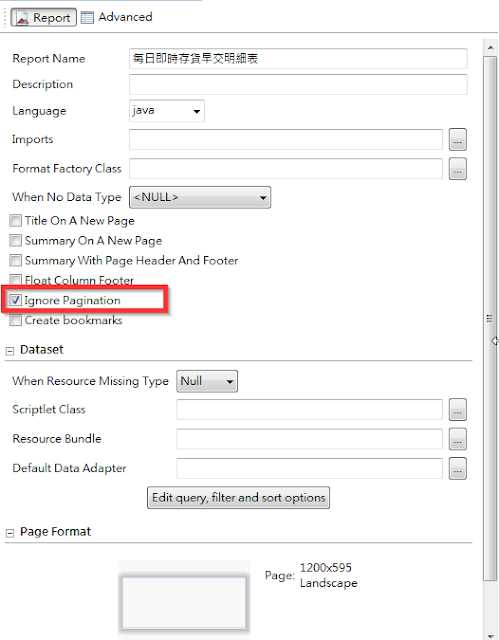
2.只有匯出excel,需要個別分頁
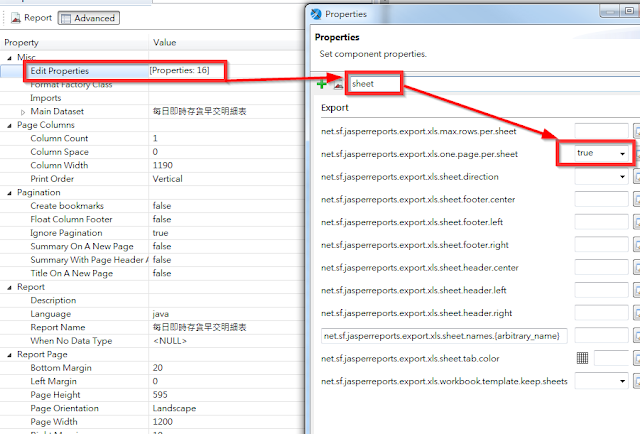
3. 同2,記得新增Break
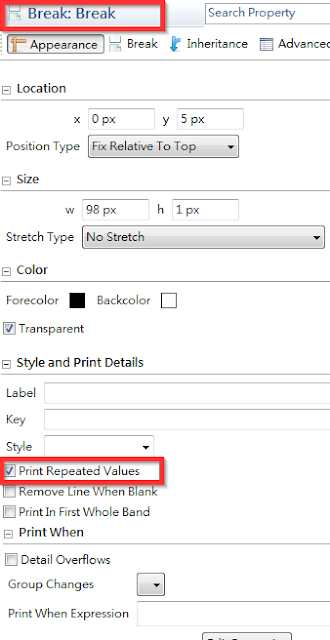
4.如果要指定excel分頁名稱,拿其中一個textfield指定sheet name
5.
目前知道的是可以填滿整個欄寬
6.excel匯出後,凍結窗格
7.定期報表內,excel沒有框線
https://community.jaspersoft.com/questions/521719/excel-cell-border-not-displayed
8.文字自動換行設置
https://blog.csdn.net/liuxiyangyang/article/details/8949560
A.選中要自動換行的text框,勾選中屬性面板中的「StretchWith Overflow」屬性
B.選中該字段所在行的所有字段(包括行頭),在「屬性」面板中將「Stretch Type」設置為「Relative to Tallest Object」
B.選中該字段所在行的所有字段(包括行頭),在「屬性」面板中將「Stretch Type」設置為「Relative to Tallest Object」






沒有留言:
張貼留言